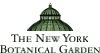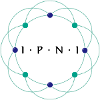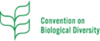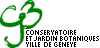How to use this site
How to Search The Plant List
When to use Search
The Search function will locate scientific plant names stored within The Plant List (Scope).
- You may retrieve either a single species name OR a set of species names which match your search string.
- You may search using the name of a genus alone OR using a binomial (a genus and species combination).
- You may search using wild characters in your search strings: using a “?” for any single character and a “*” for any string of characters.
- You may also search for a single family.
The Search function will NOT retrieve names using search strings including
- infraspecific names
- species names with their publishing authors
- search strings with less than three characters long when using wild characters in your search
The Search function will not retrieve names not within the Scope of The Plant List:
- Algae or other excluded groups
- Vernacular or Common names
The Search function will not enable you to obtain statistics about a particular Genus or Family nor see lists of Species names. To achieve these goals please refer to How to Browse The Plant List.
For any particular plant name the Search function therefore enables you to:
- validate the spelling of that name and to find names that are spelt similarly.
- find out the currently Accepted (botanically preferred) name for that name.
- discover all recorded Synonyms of that name.
- obtain more detailed information about that plant name and the plant for which it is used.
The Plant List was built by bringing together data records from various Checklist Data Sources. This resource was then complemented by the inclusion of any additional names found in IPNI (the International Plant Name Index) (for Angiosperms, Gymnosperms and Fern & Fern Allies) or in the Missouri Botanical Garden’s Tropicos system (e.g. for Mosses & Bryophytes). If you are unable to find a plant name in The Plant List therefore you should first check that you are spelling it correctly. Each of the databases used to build The Plant List will have added plant names in the months since they passed us their data. These would be included in future versions. We would nevertheless appreciate hearing of plant names that you consider to be missing from The Plant List.
When not to use Search
The Search function will not retrieve names using search strings including
- infraspecific names
- species names with their publishing authors
- search strings with less than three characters long when using wild characters in your search
The Search function will not retrieve names not within the Scope of The Plant List:
- Algae or other excluded groups
- Vernacular or Common names
The Search function will not enable you to obtain statistics about a particular Genus or Family nor see lists of Species names. To achieve these goals please refer to How to Browse The Plant List.
Searching The Plant List
The search box can be found on the homepage and at the top right hand corner of other screens.
Submit your search string
Enter a Genus (eg Ocimum) or genus and species (eg Ocimum basilicum).
? will match a single character. * will match any number of characters. Use at least three letters in the genus name if you include a ? or *.
As you type characters into the Search box, you will be prompted with lists of names that match your search string
- Prompting with generic names as you enter the first word
- Prompting with binomials once a unique genus name has been entered
If you submit a two word search string that does not retrieve any records then the Search facility will retrieve any names that match the Genus name you submitted
Examples of searches that will work
- Use Vicia faba to locate this name (and any infraspecific names associated with it).
- Use Schusterella to locate all names in this genus.
- Use Taxaceae to see the Taxaceae family page.
- Use Quercus a* to locate all names in the genus Quercus that have a species name beginning with the letter ‘a’.
- Use Psilo* to locate all names in any genera which begin with the letters "Psilo".
- Use Orchis a????? to locate all names in the genus Orchis which have a species name of exactly six letters, the first of which is the letter ‘a’.
- Use M?cro* to locate all names in any genera whose names begin with ‘Micro’ or ‘Macro’.
Examples of searches that will not work
- La* is not a valid search string, since at least three letters are required when a ? or * in the genus.
- Neither *ubus nor ?ubus are valid search strings since each begins with a wildcard.
- Using Vicia sativa var. sativa will return all names that would be found using Vicia sativa rather than just those infraspecific names matching the full string.
Limitations when Searching The Plant List
The Plant List aims to have complete coverage of the species names for the plant groups included. (Scope)
The Plant List does not aim to have complete coverage of:
- infraspecific scientific plant names
- misspelt versions of names used in the literature (spelling variants)
- records of how a scientific plant name has been misused to refer to a species erroneously (misapplied names)
How to use the Results Page
When one or more names are found that match your search these will be presented on a Results Page.
The number of names which match your search will be given at the top of the screen.
Which genera?
The results page lists each Genus name matching your search criteria providing giving
- In the case of an accepted genus
- the genus name linking to the Genus browse page
- the name of the family to which that Genus belongs linking to the Family browse page
- In the case of a Genus which is not accepted
- A statement saying that all names recorded in this Genus are Synonyms.
What species information is retrieved?
Each name retrieved will be listed on this screen. Accepted names will appear in bold font. Synonyms and Misapplied names will appear in ordinary font. Unresolved names will appear in a paler font.
Each name record listed will include:
- the name as included in the source data set
- any qualifier for that name
- the status of this name: Accepted; Synonym; Unresolved or Misapplied.
- the confidence that The Plant List has assigned this status: three stars indicated the highest level of confidence and one star indicating the lowest level of confidence.
- the source data set from which this name record is derived.
How to navigate long lists of names
Where the number of name records matching your search criteria is sufficiently high you will be offered a set of initial letters for those species names (epithets) present within each Genus.
Click on any of these letters to jump to names in that Genus beginning with the chosen letter.
Thus in the following example by clicking on the letter “M” you will jump to the name “Welldia macedoi,” which is the first species name beginning with an “M” in the Genus.
In this example Species names in the Genus “Weddellina” begin either with the letter “S” or the letter “U”.
- Genus Weddellina is in the family Podostemaceae. Species epithets begin with: S U
- Genus Wedelia is in the family Compositae. Species epithets begin with: A B C D E F G H I J K L M N O P Q R S T U V W X Z
- Genus Wedeliella contains only synonyms. Species epithets begin with: C G I
How to sort lists of names
You can sort the list of names that match your Search criteria alphabetically by Scientific Name or alternatively by Status, Confidence level or Data Source.
To sort entries click on the arrow icon  on either side of
the appropriate column title.
on either side of
the appropriate column title.
You can sort in ascending or descending order.
How to obtain more information about each name
To find out more about this name simply click on the name in which you are interested.
How to Browse The Plant List
The Plant List contains a separate Browse page for:
- One page to cover all plants included in The Plant List (the “Main Browse page”)
- Each Major Plant Group included (“Browse Major Group pages”)
- Each Family included (“Browse Family pages”)
- Each Genus included (“Browse Genus pages”)
Each Browse page will provide you with:
- a list of the plant groups which belong to this node in the taxonomic tree
- statistics for all plant name records associated with this node in the tree
- your position within the Plant List taxonomic hierarchy. This will be visible at the top of every Browse page through breadcrumbs placed at the top of each Browse page. Thus for example the following breadcrumb will appear at the top of the Browse Genus page for the Genus Phanerosorus within the Family Matoniaceae within the Ferns and Fern allies Group:
- The Plant List
- Pteridophytes
- Matoniaceae
- Phanerosorus
- Matoniaceae
- Pteridophytes
When to use Browse
The Browse function enables you to:
explore the taxonomic hierarchy embedded within The Plant List. You can work down the taxonomic hierarchy from Major Group (to find out which Families belong to each), to Family (to discover which Genera belong to each) or Genus (to see which Species occur in each). From within the taxonomic hierarchy you will be also able to move back up the tree so as to discover, for example, to which Family a particular Genus belongs. The Browse feature will only enable you to detect plant names that are considered to be Accepted or Unassessed.
- understand the scope and coverage of the Plant List. You can review the statistics associated with each major taxon.
- obtain lists of all accepted genera or families included in The Plant List
- ultimately to select a plant species to find out more about it (see Accepted Name Page)
When not to use Browse
The Browse function will not help you to locate a particular plant name. Use the Search facility to look for a particular plant name. Only accepted or unassessed names are visible through the Browse function.
How to Browse The Plant List
You can enter the Browse function from the Homepage or using the Browse Menu Option
Descending the taxonomic tree
- From the Main Browse page (or Homepage) simply click on the name of the Major Plant Group that you wish to explore further.
- From the Browse Major Group page click on the name of the Family that you wish to explore further
- From the Browse Family page click on the name of the Genus that you wish to explore further
- From the Browse Family page click on the name of the Species for which you wish to see further information
Moving up the taxonomic tree
- From the Accepted Name page click on the name of the Genus to which this belongs to see all other species in this genus or click on the name of the Family to which this species belongs to see all genera in this Family. Please note that the name of the Genus (and of the Family) are to be found i) immediately underneath the name of the Species and ii) within the Breadcrumbs at the top of the page
- From the Browse Genus page click on the name of the Family to which this Genus belongs to see all other Genera in this Family or click on the name of the Higher Group to which this Family belongs to see all Family in this Highr Group. Please note that the name of the Family (and of the Higher Group) are to be found i) immediately underneath the name of the Genus and ii) within the Breadcrumbs at the top of the page
- From the Browse Family page click on the name of the Higher Group to which this Family belongs to see all other Families in this Higher Group. Please note that the name of the Higher Group is to be found i) immediately underneath the name of the Family and ii) within the Breadcrumbs at the top of the page
- From any Browse page you can always return to the top of the taxonomic tree by clicking on The Plant List at the start of the breadcrumbs at the top of any page.
Browsing by Family
Move to the Main Browse Page by selecting the BROWSE menu option
Above the list of Major Groups you will find the opportunity to browse The Plant List by Major Group, by Family or by Genus.
Click on the option to Browse by Family
You will see a list of all families included within The Plant List.
Browsing by Genus
Move to the Main Browse Page by selecting the BROWSE menu option
Above the list of Major Groups you will find the opportunity to browse The Plant List by Major Group, by Family or by Genus.
Click on the option to Browse by Genus
You will see a list of all accepted genera included within The Plant List.
Finding out more about
A Family
If you know to which Higher Plant Group a Family belongs you can browse within that Major Group
If you do not know to which Higher Plant Group a Family belongs then choose to Browse by Family and then select the Family of interest.
You will retrieve statistics associated with this Family and be able to browse a list of Genera which belong to it.
A Genus
If you know to which Higher Plant Group and Family your Genus belongs then you can sue use the Browse options to descend the taxonomic tree
If you do not know to which Family your Genus belongs then you can choose to Browse by Genus and then select the Genus of interest.
You will retrieve statistics associated with this Genus and be able to browse a list of Species which belong to it.
A Species
You can locate a Species within The Plant List either by typing its name into the Search facility OR (if you know which Family or Genus it belongs) by using the Browse feature.
Each Accepted Name page contains a set of standard information for each Species contained
Viewing information about each plant
You can locate a particular plant name contained within The Plant List by using the Search or Browse features. The Browse feature will only enable you to detect plant names that are considered to be Accepted or Unassessed for a given species.
You can see detailed information for a particular plant name by either
- Selecting any plant name from a Search Results Page or
- Selecting an accepted species name listed on a Browse Genus Page
Nomenclatural details for individual names
Each individual Name page within The Plant List will provide you with the following information:
For all name pages
- The name string including the publishing author
- The Status of that name record (Accepted; Synonym; Unresolved or Misapplied)
- The Confidence level with which this status was assigned during the creation of The Plant List
- Any further indication should this name be Illegitimate, Invalid or a Spelling Variant (where this information was provided by the database from which this record was derived)
- The name of the Source database which supplied this name record
- A direct link to this record within the Source database online — to facilitate access to any additional information that they may hold. Please note that direct links are only available for those datasets which are visible online.
- Details of where this name was published derived from the Source database (where this information was supplied).
- A direct link to the IPNI database record for this name which will provide full publication details. Links to IPNI appear a) where we were able to confidently (unambiguously) match that name against the IPNI database and b) only for name records other than Misapplied names)
For accepted name pages only
- The Genus to which this Species belongs
- The Family to which this Species belongs
- The Higher Plant Group to which this Species belongs
- A list of all known Synonyms of this name with their Source, Status and Confidence level
For synonym pages only
- The Accepted name of which this name is a Synonym
- A link to the Accepted name page which will provide further information about this plant
For misapplied name pages only
- The Accepted name of the plant to which this name has been erroneously applied in the past
- Details of where this misuse of the name has been published or recorded (where such information was derived from the Source database). If this information is not present on this page then follow the link to the Source database online.
Further information about each plant
Accepted name pages and Unresolved name pages also provide links to additional information about these plants stored within online databases that are held and managed by other institutions and projects.
These resources include:
- Other checklists or Floras
- Specimen and Herbarium databases
- Molecular, DNA and Chemical databases
- More General resources including Bibliographic databases, Image libraries and our own broader institutional resources.
To seek further information please use as many of the buttons provided as you wish. You may need to use your browser’s ‘Back’ button to return to this page.
How to download a set of name records
There are two options for downloading a set of name records from The Plant List:
- a set of names resulting from a search
- names for a given family
Both options result in a set of data records in Comma-Separated Values format (CSV) for ease of use in spreadsheets or databases. CSV files are provided in Unicode UTF-8 encoding with an initial byte order mark.
Downloading a search result
Once you have completed a successful search of The Plant List the results will be displayed on the Results page (see How to Search The Plant List.)
At the top of the Results page is a link enabling you to download the results viewed on this page in CSV format. All records satisfying the search criteria that you used will be included. For each record the data set will include all the data fields presented along with the source of that data record and the taxonomic status of this record recorded in that database as well as the final status within The Plant List. The format of the download is described below.
Downloading all names by family
Use the Browse function with The Plant List and find the Family Browse page in which you are interested. See How to Browse The Plant List.
Towards the top of the Family Browse Page and immediately above the Statistics you will find a link enabling you to Download accepted names in this family.
All name records in The Plant List for this family which have a status of “Accepted” will be included within your download. For each record the data set will include all the data fields presented along with the source of that data record and the taxonomic status of this record recorded in that database as well as the final status within The Plant List.
The download format
The CSV file has these columns:
| Field Name | Description |
|---|---|
| ID | The unique identifier within The Plant List |
| Major group | The Major Plant Group to which this plant belongs |
| Family | The Family to which this plant belongs (within The Plant List’s taxonomic hierarchy) |
| Genus hybrid marker | |
| Genus | Genus name |
| Species hybrid marker | |
| Species | Species name |
| Infraspecific rank | Rank for infraspecific names |
| Infraspecific epithet | Infraspecific name |
| Authorship | Publishing Author(s) |
| Taxonomic status in The Plant List | |
| Nomenclatural status from original data source | |
| Confidence level | Confidence assigned to the Status within The Plant List |
| Source | Original source of this record |
| Source id | Unique identifier within the original source database* |
| IPNI id | Unique identifier within IPNI |
| Publication | Original Name Publication details |
| Collation | Original Name Publication collation details |
| Page | Original Name Publication page number(s) |
| Date | Original Name Publication date |
* Please note that the source identifier is only provided for those datasets which are available online. For unpublished datasets this field will be left blank.
How to contact The Plant List
To provide feedback or to contact The Plant List for any other reason please see the feedback page.